FREQUENTLY ASKED QUESTIONS

Subscription basics
For all issues related to subscription, payment or tech, write to subscription@newslaundry.com. Our team will get back to you as soon as possible.
If you’re paying for a recurring subscription via Razorpay (one of the payment gateways we use), you will see the following message: To begin your subscription, a payment of ₹xxx will be charged now. Newslaundry will then charge ₹xxx every year until (payment date ten years from now)
The mentioned date (10 years from the payment date) shows how long the auto-renewal will continue if you do not cancel your subscription.
You can cancel your subscription at any time from the user profile page on the app or website before the next renewal date to stop future charges.
Once your subscription nears expiration, head to subscription and purchase a subscription of your choice. You can also click on the Renew button on the top right of the website.
Step 1: Go to the subscription page, select the plan of your choice, hit the ‘subscribe’ button.
Step 2: Select the first payment method.
Please note that while all credit cards support recurring payments, only a few select Indian debit cards support recurring payments: ICICI Bank India, Citibank India, Canara Bank India and, Kotak Mahindra Bank. If you have a credit card, we suggest you use a credit card instead of a debit card. In case you choose the first payment option and use a debit card that doesn’t support a recurring payment, your subscription is treated as a one time subscription.
We accept all major international credit and debit cards. If you’re based overseas and want to have a recurring subscription in USD, you can use PayPal too.
Newslaundry is a private limited company, not a non-profit or a Section 25 company. Contributions to us are in the form of subscriptions, not donations. One can subscribe/Contribute to NL Sena / Sponsor a student subscription.
As of now, all NL Interviews, podcasts (NL Hafta,Let's Talk About), special ground reports, and comics are behind the paywall. You will also get access to NL Chatbox, NL Recess, The Media Rumble, and a chance to participate in our podcast NL vs NL.
Apart from all this, you will also get a sneak peek into our new podcasts and video shows. You can access all paywall content here.
You can subscribe to any of our plans: Disruptor or Gamechanger. You also can contribute to our NL Sena projects, our Legal Fund, or sponsor a student subscription.
We have two levels of subscription plans: Disruptor and Game Changer.
Disruptor: Starting at Rs 300 per month, you will get access to all paywall content (NL Hafta, Let's Talk About, NL Interviews, comics) and NL Chatbox, our monthly interaction with subscribers, and NL Recess, a digital get-together of subscribers and a guest. You will also have access to the private subscribers' group on Facebook, our Discord Server, and all events, including The Media Rumble.
Game Changer: Starting at Rs 1,000 per month, you will get all Disruptor benefits plus early registration access to all events, including The Media Rumble. You will also have access to NL Baithak, our quarterly video interaction with subscribers, and a private RSS feed URL for podcasts that are behind the paywall. You will also get a Pay To Keep News Free tote bag and flask if you get an annual Gamechanger subscription.
While subscriptions support everything that we do, NL Sena contributions are to power long-form ground reports that take considerable time and are ignored by the mainstream media.
You can contribute to the current NL Sena Project from the NL Sena page or from the Homepage itself.
The idea behind NL Sena has always been to keep it separate from our regular subscriptions. While the latter powers all our operations, Sena membership is to power specific, comprehensive stories that the mainstream media won’t take up. If you want to contribute with a smaller amount, you can always support us with a subscription or by sponsoring a student subscription.
Yes, the subscription that you get out of a NL Sena contribution kicks in after your current one-time subscription expires. For recurring subscriptions, you can email us to gift your NL Sena subscription to a student.
Head here, choose the number of students you want to sponsor, and make the payment.
Click on the “Claim a free student subscription” option here and fill the registration form. We will map your subscription and email you.
You must have renewed your subscription before the current subscription expired. As soon as the current subscription expires, the new subscription kicks in and reflects under my profile > Active subscription. Although, the renewed one would reflect under ‘Plan History’.
We do accept one-time contributions. You can select a plan of your choice from here, and select the 2nd payment method - Netbanking, UPI, Wallets or RuPay Card on the payment checkout page.
We do not provide an option to change card on the website. You will have to cancel your subscription and buy a new one.
There are specific deliverables that have been set for every level of subscription. In case of custom amount, it will be difficult for us to assign deliverables.
As per RBI guidelines, one has to set up a mandate to initiate a recurring payment via UPI. If you already have an active subscription, your subscription will kick in after your current subscription expires. The subscription payment will be processed as soon as your new subscription starts. In the meantime, the Rs. 5 charge is used to set up a mandate. Upon successful set up of mandate, Rs. 5 charge is refunded automatically within 12 hours.
After selecting the contribution amount, choose the second option, “Netbanking, UPI, Wallets or Paypal” on the payment checkout page.
Login, paywall access, subscription issues and subscriber benefits
Click on the user icon at the top right of the homepage. To access paywall content, log in using the email or social login (Facebook, Google) you used while subscribing. You can find all paywall content here.
Once logged in, click My Profile under the user icon at the top right of the homepage. You will see all your subscription details such as Plan History and the expiration date of your current subscription.
If you have an active one-time subscription that you want to extend, you can simply purchase a new subscription plan. It will kick in as soon as your current subscription gets over, and start reflecting in ‘My Profile’.
Click on the user icon at the top right of the homepage and then Forgot Password in the login pop up. Enter the email address you registered with or the one linked to the social login you used while subscribing. An OTP will be sent to your email. Enter it on the same screen and change your password.
If you don’t receive the OTP, email us at subscription@newslaundry.com. Do check once in your promotions and spam folders.
Go to My Profile. Make sure you’re logged in using the same email or social login linked to your subscription. Click on Cancel.
Most Indian banks mandate mobile numbers for domestic payment gateways. So, if you’re making the payment via Razorpay, there’s no way to subscribe without entering your contact number. This phone number is not saved or accessed by Newslaundry. It’s saved as encrypted data with Razorpay, our payment gateway.
However, if you’re using a payment method that’s powered by Stripe or PayPal, you can make the payment without entering your mobile number.
Step 1: Click on the user icon at the top right of the website. You will get this pop-up.

Step 2: Enter your email address.
Step 3: Check your email for the OTP, add it along with your password.
Do check your spam and promotions folders once. If you still can’t find it, write to us at subscription@newslaundry.com.
Make sure you are logged in with the same email address to which your subscription is mapped. If it’s the same address, clear your cache once and then try to access the subscriber-only content.
If the issue persists, send us a screen recording of the same at subscription@newslaundry.com.
You can access paywall interviews on our website only.
You can send a request on the Facebook subscribers group here. Do add the email linked to your subscription on the request form there.
The only way to upgrade to a GameChanger subscription is to cancel the current subscription (if it’s recurring) and get another GameChanger plan. It will kick in as soon as the previous subscription gets expired.
If it’s one-time: The Game Changer will kick in after the current one expires.
Write to us at subscription@newslaundry.com and we will provide you with private RSS Feed URLs once you subscribe to Game Changer plan.
NL-TNM Joint Subscription
Right now, the NL-TNM joint subscription can be availed by those who don’t have an active subscription. If you are an existing subscriber, please wait for a few weeks, we are working to upgrade your subscription.
Alternatively, you can cancel your current subscription and buy a joint subscription. Please note, your joint subscription will only kick in once your current subscription ends.
You can cancel the NL-TNM joint subscription through the website you purchased it from. For instance, If you bought it from the Newslaundry website, simply click on the user profile, then click on the subscription tab, and choose “cancel your subscription”. If you have made a purchase through The News Minute website, please send an email to members@thenewsminute.com
To access the NL-TNM joint subscription on The News Minute website, you need to sign up on the TNM website with the email address you used to buy the joint subscription on the Newslaundry website.
You can also choose to log in with your gmail or Google Workspace account.
As an existing one-time subscriber, if you get the NL-TNM joint subscription, it will start instantly. If you have a recurring subscription, it will start after your current subscription expires.
All our subscribers are informed three weeks prior to the meet-up. We have WhatsApp groups for subscribers in different regions and cities. If you are a subscriber and want to be added to these groups, please write to us at You can also reach out to subscription@newslaundry.com with your city or region.
Payment related issues
Our payment gateway works with all major international debit and credit cards (Mastercard, Visa, American Express), Netbanking, and UPI options (Google Pay and BHIM). It also supports wallet options like FreeCharge, PayZapp, PhonePe, Airtel Money, MobiKwik, JioMoney, and Amazon Pay.
Yes, our payments are powered by multiple gateways including Stripe and PayPal which work with all major international cards: Mastercard, Visa, American Express. You can contribute via Paypal to pay in USD.
We do have UPI-based options. To make the payment via Google Pay, Phone Pay, Bhim or any other UPI-based app, first choose the Netbanking, UPI, Wallets or RuPay Card payment option, click on UPI/QR, and then enter your UPI ID or pay by scanning the QR code.
One can’t have simultaneous recurring subscriptions or upgrade from one recurring plan to another. You will need to cancel your current recurring subscription and get a new recurring subscription of your choice.
You can reach out to us at subscription@newslaundry.com. We will send you the PayPal payment link.
We still haven’t rolled out the feature where the friend receiving the gift gets an email about it. For now, your friend can log in using the email address to which the subscription is mapped, head to My Profile under the Profile icon, and see the active plan.
You can also reach out to subscription@newslaundry.com and confirm with us.
We don't have a separate payment option for Paytm. However, you can pay via Paytm using your UPI ID. Just choose the Netbanking, UPI, Wallets or RuPay Card on the payment checkout page and click on UPI.
Podcast player and access
Click on the floating radio button at the bottom right. Choose the show and the episode you want to play.
If you have a Gamechanger subscription, you can find the private RSS feed URL for all the behind paywall podcasts under your My Profile page and paste in your podcast player. This feature is for Gamechanger subscribers only and works with apps like Apple Podcasts, Pocket Casts and Castro.
Click on Get Feed Link below the show icon. It will copy the link to your clipboard. Launch Apple Podcasts on your phone, tap on Library from the menu items at the bottom, click on Edit at the top right, and then Choose Add a Show by URL. Paste the copied link and hit Subscribe.
Click on Get Feed Link below the show icon. Launch Castro on your phone, tap on the Search or Discover icon from the menu icons at the bottom, paste the copied link, select the show, and hit Subscribe.
Click on Get Feed Link below the show icon. Launch Pocket Casts on your phone, tap on Discover, paste the copied link, and tap on the Search icon. Select the show and hit Subscribe.
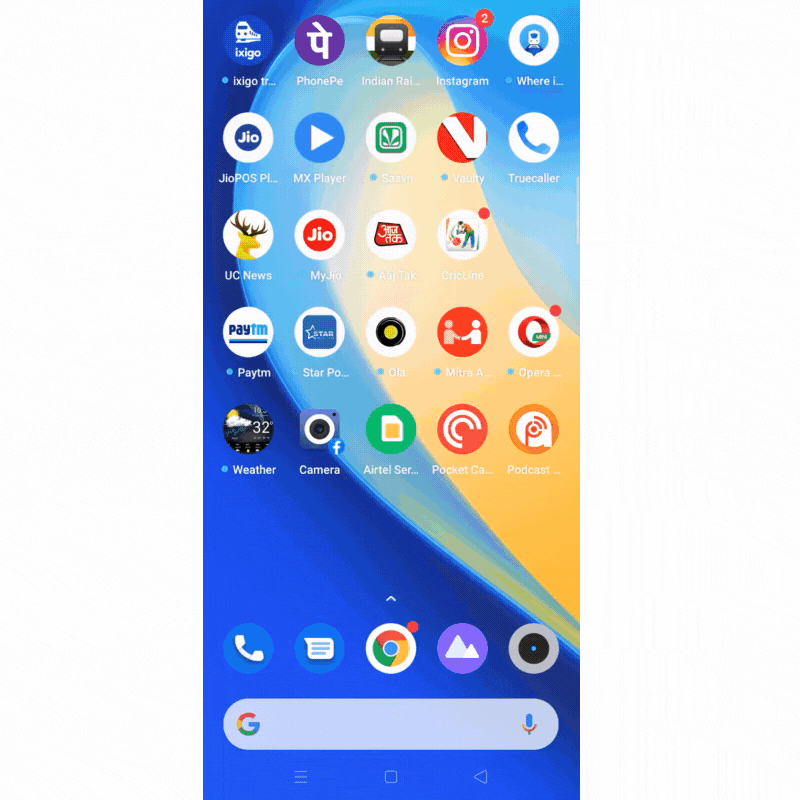
Click on Get Feed Link below the show icon. Launch Podcast Addict on your phone, tap the “+” icon at the top right, click on the RSS Feed icon, paste the copied link, and hit Add.
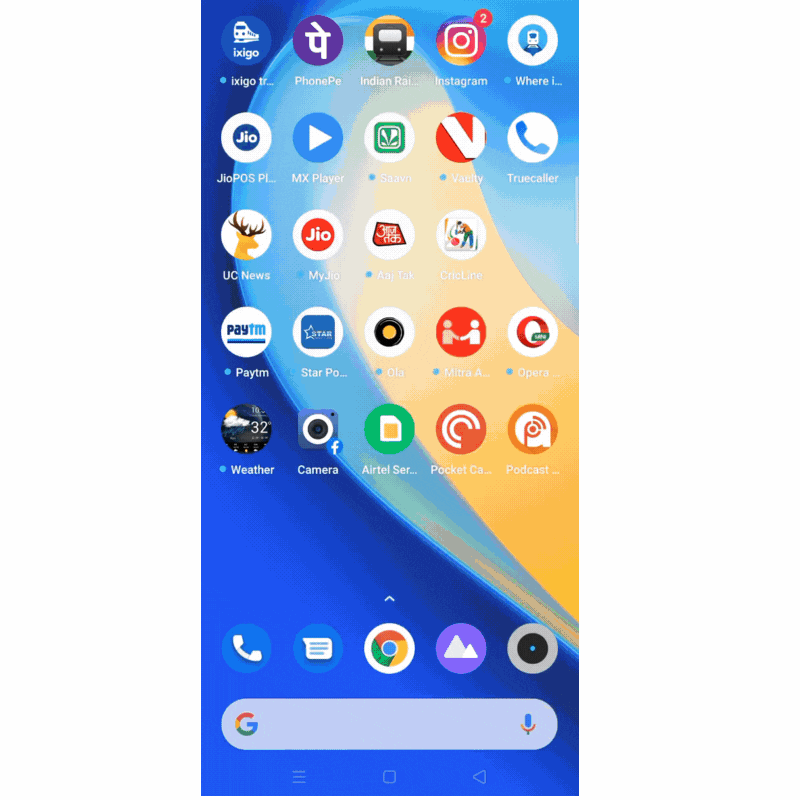
Not all apps support private RSS feed authentication. Our private RSS feeds work with Apple Podcasts, Pocket Casts, Castro, Podcast Addict and Podcast Go.
Email us at subscription@newslaundry.com and we will send you a unique RSS feed link.
While we have included as many features as we could in our podcast player, a website based podcast player still has limitations in mobile devices. Some browsers and devices do not let functions within a browser sync with phone devices controls. That's why we are working on iOS and Android apps. For now, if you're a Game Changer subscriber, you can access the paywall podcasts by using the RSS Feed URL on apps like: Apple Podcasts, Google Podcasts, Pocket Casts, Castro, Podcast Addict and Podcast Go.
If you are a Disruptor subscriber, you can download the episode from our player and play it natively in your podcast or audio apps such as VLC, Podcast Addict, Pocket Casts, Wynk Music, and Google Play Music.
Website features
On the subscription page, hit the “Gift a subscription” option. Select the plan and enter the email address of the person you want to gift a subscription to, and pay.
We are integrating our login with the comment widget. It will be up soon.
Yes, We do! Go to your Profile page and click on NL Discord Server.
Subscribers can gift upto three paywall/subscribers-only pieces to non-subscribers in a month. Click on the Gift Story button on the paywall story to gift it.
Yes, we do. Click here to download the app.
Subscription payments via UPI often don't get captured. Write to us at subscription@newslaundry.com. We will check your payment status and help you out.
Events and webinars
We send a unique RSVP code to each of our subscribers at least two weeks before the event. The subscriber can enter this code on the event page to RSVP and get their free pass. We send a Zoom link a day before the NL Recess.
NL Chatbox is our subscribers-only interaction with our team where you can review and critique our work, and ask questions that we respond to in real-time. You can find all previous Chatbox sessions here.
NL Recess is a grown-up version of the “break time” we got in school. It’s a subscribers-only digital event where we invite a guest and get our subscribers to ask questions throughout the free-wheeling and interactive session.
If you are an active subscriber, we will send you a registration form in advance and then a Zoom link to attend the session.
The full conversation will not be uploaded anywhere as the Chatham House rules apply to NL Recess. Only a trailer of 3-4 minutes will be uploaded. If there's an interview in any of the sessions, we will put that out on the website as an NL Interview.
NL Chatbox is a monthly interaction where the entire NL team answers questions and feedback from subscribers in real-time.
NL Baithak is a quarterly event where our editors and team leads share what’s in store and take feedback from subscribers
NL Recess is a grown-up version of the “break time” we got in school. It’s a subscribers-only digital event where we invite a guest and get our subscribers to ask questions throughout the free-wheeling and interactive session.
Merchandise
We take 1-2 weeks for delivery. In case you need details or want to check on the status, write to store@newslaundry.com.
We take 1-2 weeks for delivery. In case you need details or want to check on the status, write to store@newslaundry.com.
No, we deliver in India only. You can share an Indian address of a friend or family members who lives in India.